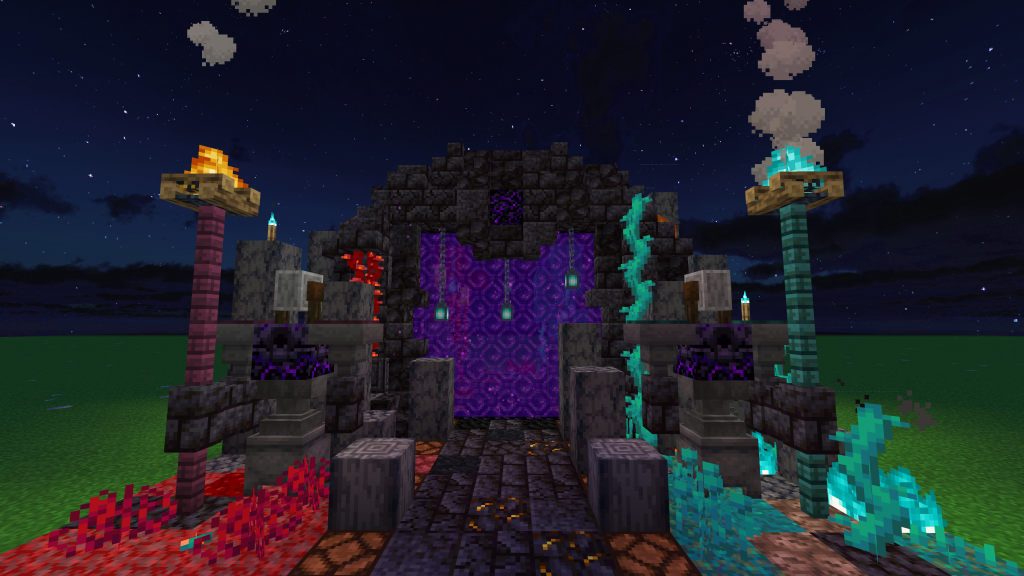CraftTweaker, a powerful modding tool for Minecraft, empowers players to customize gameplay by modifying recipes, items, and mechanics. At its core lies a scripting language that makes this flexibility possible, enabling both novice and experienced modders to create tailored experiences. Understanding this language is key to unlocking CraftTweaker’s full potential, as it forms the backbone of how users interact with and manipulate the game’s systems.
The scripting language used by CraftTweaker is ZenScript, a specialized language designed specifically for this modding platform. ZenScript allows modders to write scripts that control various aspects of Minecraft, from crafting recipes to event triggers, with relative ease. Its syntax is approachable, drawing inspiration from familiar programming languages, yet it’s tailored to the unique needs of Minecraft modding, making it an ideal choice for the community.
This article explores ZenScript’s role in CraftTweaker, diving into its features, syntax, and applications. By understanding what makes ZenScript tick, modders can better harness CraftTweaker’s capabilities to create custom gameplay experiences. Whether you’re new to modding or a seasoned developer, learning about ZenScript provides the foundation for crafting unique Minecraft adventures.
ZenScript in CraftTweaker
What Is ZenScript?
ZenScript is a lightweight scripting language developed for CraftTweaker to facilitate Minecraft modding. It allows users to write scripts that modify game behavior, such as altering crafting recipes or adding new mechanics. Designed with simplicity in mind, ZenScript balances ease of use with powerful functionality. Its structure is intuitive, enabling modders to focus on creativity rather than wrestling with complex code. This makes it accessible for beginners while still robust for advanced users.
How ZenScript Integrates with CraftTweaker
ZenScript serves as the primary interface for interacting with CraftTweaker’s modding framework. Scripts written in ZenScript are loaded by CraftTweaker during Minecraft’s initialization, allowing changes to take effect in-game. These scripts communicate with Minecraft’s internal systems through CraftTweaker’s API, enabling precise control over items, recipes, and events. The seamless integration ensures modders can implement changes without needing deep knowledge of Minecraft’s underlying Java code. This abstraction simplifies the modding process significantly.
Why ZenScript Was Chosen
The developers of CraftTweaker chose ZenScript for its balance of simplicity and flexibility. Unlike general-purpose languages like Java or Python, ZenScript is tailored specifically for Minecraft modding, reducing the learning curve for non-programmers. Its syntax is designed to be readable and concise, minimizing errors while maximizing productivity. Additionally, ZenScript’s lightweight nature ensures it runs efficiently within Minecraft’s environment, avoiding performance bottlenecks. This makes it an ideal fit for CraftTweaker’s goals.
Key Features of ZenScript
Simple and Readable Syntax
ZenScript’s syntax is designed to be straightforward, resembling languages like JavaScript and Python. This readability allows modders to write scripts without extensive programming knowledge. For example, modifying a crafting recipe involves clear, human-readable commands. Key features include:
- Intuitive Commands: Commands like addRecipe or remove are self-explanatory.
- Minimal Boilerplate: Scripts require little setup, reducing complexity.
- Type Safety: ZenScript enforces type checking to prevent common errors.
- Modder-Friendly: Syntax caters to Minecraft-specific tasks like item manipulation.
- Extensibility: Supports custom functions for advanced modding needs.
Support for Dynamic Modding
ZenScript enables dynamic modding, allowing changes to be applied without restarting Minecraft in many cases. This is achieved through CraftTweaker’s reloadable scripts, which modders can tweak during gameplay for instant feedback. The language supports event-driven programming, letting users respond to in-game actions like block breaks or player interactions. This flexibility empowers modders to experiment and iterate quickly, enhancing the creative process. ZenScript’s dynamic nature sets it apart from static modding approaches.
Extensive API Integration
CraftTweaker’s robust API is accessible through ZenScript, providing modders with tools to manipulate nearly every aspect of Minecraft. From adjusting item properties to creating custom events, the API offers fine-grained control. ZenScript scripts leverage this API to interact with mods, ensuring compatibility with popular modpacks. The language’s ability to interface with other mods’ systems makes it versatile, allowing modders to create complex, interconnected gameplay mechanics without delving into Java.
Getting Started with ZenScript
Setting Up Your Environment
To begin using ZenScript with CraftTweaker, you need a proper modding setup. First, install Minecraft Forge or Fabric, as CraftTweaker depends on these platforms. Next, download and install CraftTweaker from a trusted source like CurseForge. Create a scripts folder in your Minecraft directory, where ZenScript files (ending in .zs) will reside. A text editor like Visual Studio Code or Notepad++ is recommended for writing scripts, offering syntax highlighting for ZenScript.
Writing Your First Script
Creating a basic ZenScript file is straightforward. Open your text editor, create a file named example.zs, and place it in the scripts folder. A simple script to remove a crafting recipe might look like recipes.remove(<minecraft:stick>);. Save the file, launch Minecraft, and CraftTweaker will load the script. This immediate feedback loop allows beginners to experiment with small changes, building confidence before tackling complex mods.
Learning Resources for ZenScript
Numerous resources are available to learn ZenScript. The official CraftTweaker documentation provides detailed guides and examples. Community forums like Reddit and Discord offer modder support, with experienced users sharing scripts and tips. YouTube tutorials demonstrate practical applications, such as creating custom recipes. Practicing with small scripts and studying existing ones accelerates learning. Engaging with the modding community helps clarify doubts and inspires creative ideas.
Common Use Cases for ZenScript in CraftTweaker
Modifying Crafting Recipes
ZenScript excels at altering Minecraft’s crafting system. Modders can add, remove, or tweak recipes to balance gameplay or create unique mechanics. For instance, a script can make a diamond sword require rare materials, increasing difficulty. Common tasks include:
- Adding Recipes: Create new crafting options for custom items.
- Removing Recipes: Disable unwanted recipes to streamline gameplay.
- Shaped Recipes: Define specific patterns for crafting grids.
- Shapeless Recipes: Allow flexible ingredient placement.
- Furnace Recipes: Modify smelting outputs for custom items.
Adjusting Item Properties
Beyond recipes, ZenScript allows modders to change item attributes, such as durability, stack size, or tooltips. For example, a script can increase a pickaxe’s durability or add custom lore to an item’s description. These changes enhance immersion and align items with a modpack’s theme. ZenScript’s item manipulation commands are intuitive, making it easy to experiment with properties without extensive coding knowledge.
Creating Custom Events
ZenScript supports event-driven modding, enabling scripts to respond to in-game actions. Modders can script events like dropping special items when a block is broken or triggering effects when a player crafts an item. This functionality adds dynamic gameplay elements, such as custom quests or environmental interactions. By leveraging CraftTweaker’s event system, ZenScript empowers modders to craft engaging, interactive experiences tailored to their vision.
Advanced ZenScript Techniques
Working with Mod Integrations
ZenScript’s compatibility with other mods is a major strength. CraftTweaker supports add-ons for popular mods like JEI (Just Enough Items) or Thaumcraft, allowing ZenScript to interact with their systems. For example, a script can add custom JEI descriptions or modify Thaumcraft’s research mechanics. Advanced techniques include:
- Cross-Mod Recipes: Create recipes using items from multiple mods.
- API Extensions: Use mod-specific APIs for deeper integration.
- Custom Functions: Write reusable code for complex tasks.
- Event Handlers: Manage interactions between mods dynamically.
- Debugging Tools: Use CraftTweaker’s logs to troubleshoot scripts.
Optimizing Script Performance
As scripts grow complex, performance becomes critical. ZenScript offers tools to optimize scripts, ensuring they run efficiently within Minecraft. Techniques include minimizing redundant commands, using variables for repeated values, and avoiding excessive loops. Modders can also use CraftTweaker’s debug mode to identify performance bottlenecks. Writing clean, efficient scripts prevents lag, especially in large modpacks, ensuring a smooth gameplay experience for users.
Building Custom Systems
Advanced modders use ZenScript to create entirely new gameplay systems. For example, a script can implement a custom progression system, where players unlock recipes by completing tasks. ZenScript’s flexibility allows modders to combine recipes, events, and item tweaks to craft intricate mechanics. By leveraging variables, arrays, and functions, modders can build scalable systems that rival traditional Java-based mods, all within ZenScript’s accessible framework.
Troubleshooting and Best Practices
Common ZenScript Errors
ZenScript’s simplicity doesn’t eliminate errors. Common issues include syntax mistakes, such as missing semicolons or incorrect item IDs. Other problems arise from conflicting scripts or unsupported mod interactions. CraftTweaker’s log files help identify errors, providing detailed messages about script failures. Regularly testing scripts in a development world prevents issues from affecting live gameplay. Understanding error messages accelerates troubleshooting and improves scripting skills.
Best Practices for Clean Code
Writing maintainable ZenScript code enhances efficiency. Use clear variable names, like diamondSword instead of ds, to improve readability. Comment scripts to explain their purpose, aiding future edits. Organize scripts into separate files by function, such as recipes.zs or events.zs. Test changes incrementally to catch errors early. Following these practices ensures scripts remain manageable, especially in large modpacks with multiple contributors.
Community Support and Debugging
The CraftTweaker community is a valuable resource for troubleshooting. Discord servers and forums host discussions where modders share solutions and scripts. If a script fails, posting the code and log files to these platforms often yields quick fixes. CraftTweaker’s GitHub page also tracks issues and updates, offering insights into common problems. Engaging with the community fosters collaboration and provides access to collective expertise.
Conclusion
ZenScript, the scripting language powering CraftTweaker, offers a perfect blend of simplicity and power for Minecraft modding. Its intuitive syntax, dynamic capabilities, and robust API integration make it accessible for beginners and versatile for experts. By mastering ZenScript, modders can transform gameplay, crafting unique experiences tailored to their vision. From tweaking recipes to building custom systems, ZenScript unlocks endless possibilities. Dive into the CraftTweaker community, experiment with scripts, and start shaping your Minecraft world today.